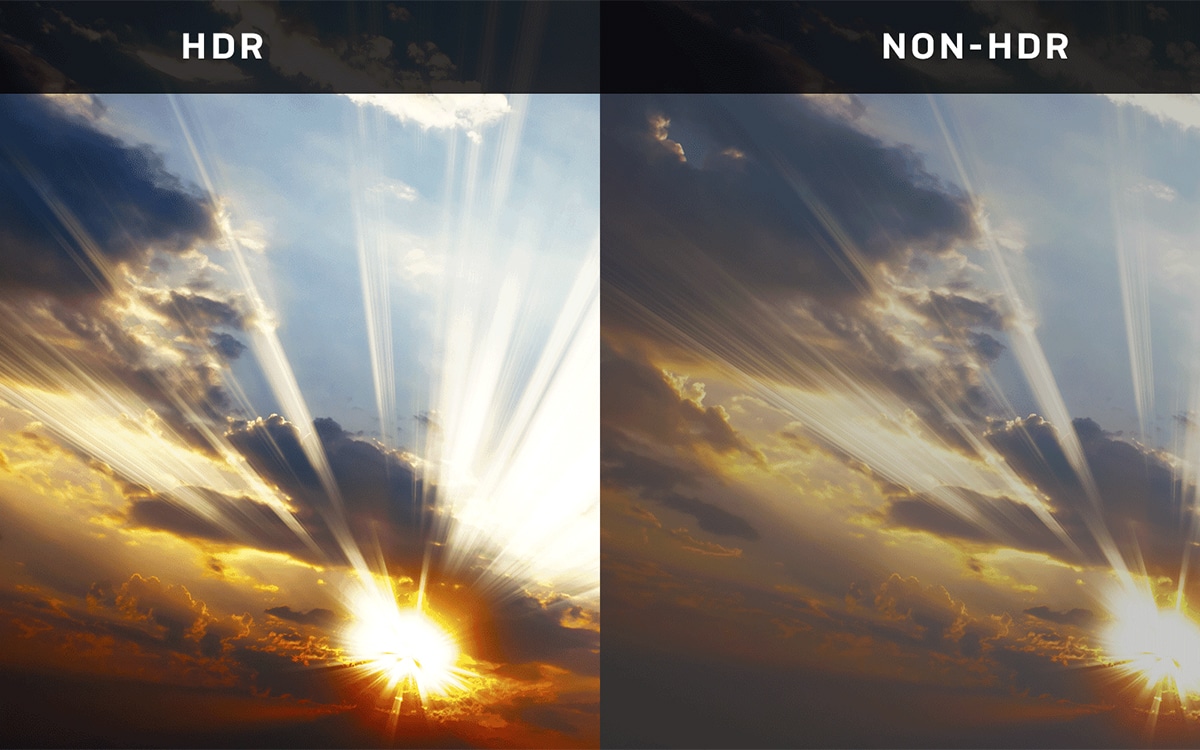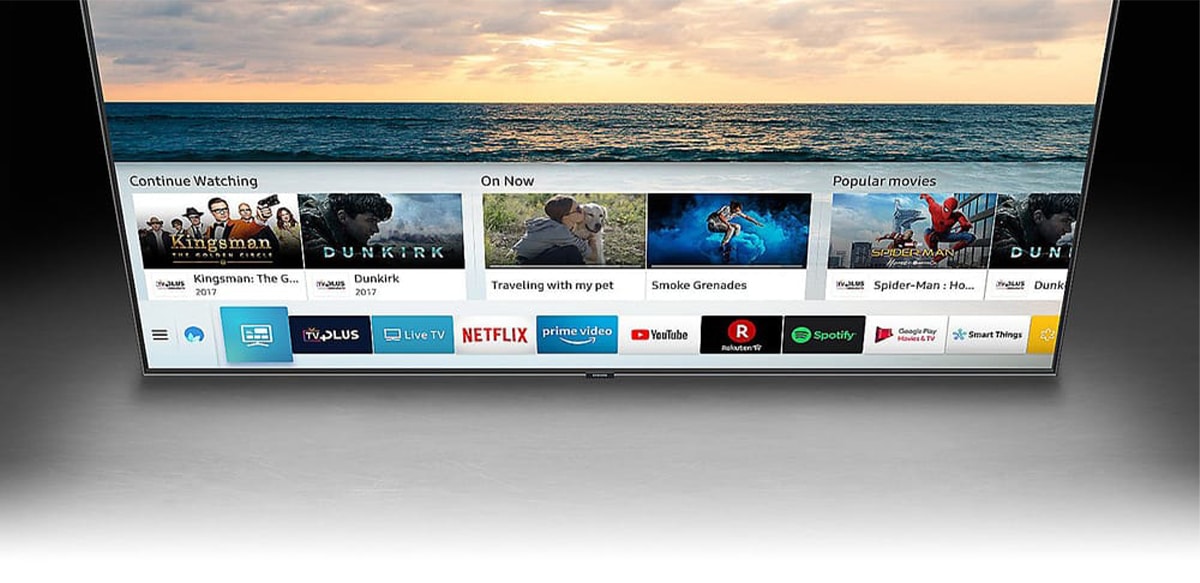However, sound is often neglected when it comes to creating the perfect TV experience. Simply crank up the volume to a comfortable level, and you’re set. However, with this mindset, you could easily miss out on some incredible settings that help to draw you closer to the action.
When scrolling through the settings of your TV, you’ve likely encountered sound modes under distinct names, such as “Game”, or “Music”, and wondered what exactly they refer to. What exactly would the “Theatre” sound mode do to your TV? And should you make good use of it? All of these questions and more will be answered below! So why not dive right in?
What Does The Theatre Sound Mode Do?
It’s important to note, first, that sound modes can differ slightly from one TV model to the next. However, many popular models have a “Theatre” mode of some kind that is responsible for creating a theatre-like sound experience.
Most theatre sound modes are dedicated to boosting treble and bass, to create sound that emulates a theatre experience. This is a really great sound mode for those looking to lose themselves in blockbuster films and TV box sets. The added treble and bass create an earth-shaking sound that allows action films, in particular, a chance to shine.
The “Theatre” sound mode found in many TVs amplifies the bass and treble of specific audio tracks to create a theatre-like experience. It’s best used with blockbuster films and other cinematic content!
Some TV models may not have a theatre sound mode, but instead a “Movie” sound mode. The movie sound mode has a similar bass-boosting effect that helps everything to sound nice and punchy.
How Do You Access The Theatre Sound Mode?
Luckily, finding the theatre sound mode is incredibly easy to do with most TV models. With your TV remote head to the settings menu on your TV display. Within the settings menu, you should notice a number of distinct sub-menus. You will want to look out for a sub-menu listed as “Sound” or “Audio”.
Once you have found the corresponding sub-menu on your TV, you should notice an area where you can choose from a number of sound modes. Flick through the options until you find either the “Theatre” or “Movie” modes. Either one of these can help to boost bass and create a theatre-like experience.
”Theatre” sound mode may be under a different name on specific TV models. Regardless, you can activate the sound mode by heading to the audio settings of your TV. Be sure to consult your TV’s user guide!
Some TV models may even allow you to fine-tune your TV sound settings, to alter bass, treble, and other smaller factors as you see fit. If your TV does not have a distinct “Theatre” mode, you could up the bass and treble yourself!

What Other Sound Modes Are There?
Sound modes help to adjust the audio settings of your TV to best suit specific types of content. So what are some of the other sound modes? And are they worth using?
Music
If you enjoy streaming the hottest music and music videos via YouTube, then the music setting on your TV is a great asset to use. The music mode operates quite similarly to the theatre mode and slightly boosts up bass and treble. It also places a specific emphasis on vocals, so that every note from your favourite singers is rendered in accurate detail.
The music mode is also great for live-streaming music events, such as concerts. Or, if you want to keep up with some of the year’s biggest music festivals!
Gaming
The “Gaming” sound mode focuses on removing specific effects to deliver fast and responsive sound with low lag. This is a key sound mode to take advantage of when gaming. When it’s paired with the similarly-named visual mode, it results in incredibly responsive gameplay that is intuitive and immersive.
Amplification Mode
Some smart TVs are able to leverage AI to improve your sound in real time. One of the key modes that makes use of AI’s benefits is “Amplification mode”. Again, this mode might come under a different name. For instance, LG TVs have both “Clear Voice” and “AI Sound Pro” modes. Regardless, amplification modes allow a smart TV’s AI to analyse and alter sound as it plays. In doing so, it can amplify certain sounds, such as dialogue, to make it much easier to hear.
If you find that characters are talking a little too quietly in a film or TV show, you can make use of this mode to raise their volume!
However, it’s worth noting that this mode isn’t perfect. It involves quite a lot of guesswork on the part of your smart TV’s AI. In making dialogue clearer, you may find that other sounds have a duller tone!
Frequently Asked Questions
What Is The ‘Theatre’ Sound Mode On TV?
The “Theatre” sound mode automatically enhances bass and treble to emulate the sound of a theatre sound system. This sound mode, which can be accessed via a TV’s system settings is perfect for enjoying film and TV. it helps to add an extra dimensionality to on-screen content to make it more enjoyable.
How Can I Make My TV Sound Better?
While many TVs are now equipped with efficient and powerful built-in speakers, sometimes they can leave a lot to be desired. If you want to improve the sound of your TV, we’d recommend installing an external sound system. Whether it’s a surround sound system or a soundbar, it can help to create a more distinct and understandable sound!
Why Is It So Hard To Hear Dialogue On TV?
One reason many people have trouble making out dialogue on a TV is because of the quality of the sound system. If your TV has cheap speakers, then the sound may come out sounding muffled and disorganised. A more specialised sound system will be able to separate distinct sounds to ensure the audio track of a TV show or film does not become a fuzzy mess.
Will A Soundbar Improve My TV Sound?
Absolutely! A soundbar helps you to achieve a sound experience similar to a surround-sound system, with just one large unit. Simply place the soundbar under your TV screen, and you can enjoy more immersive and clearer sound from TV and film! Soundbars are designed to project sound with great power, making them great for earth-shaking blockbusters!