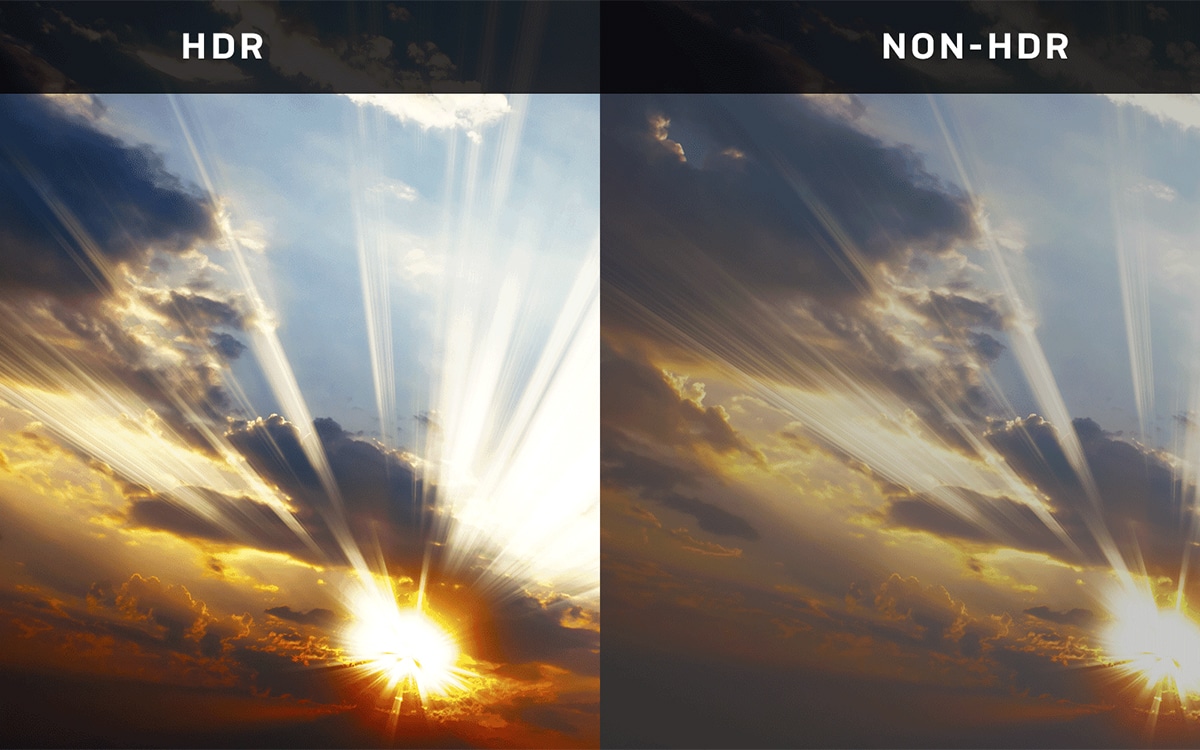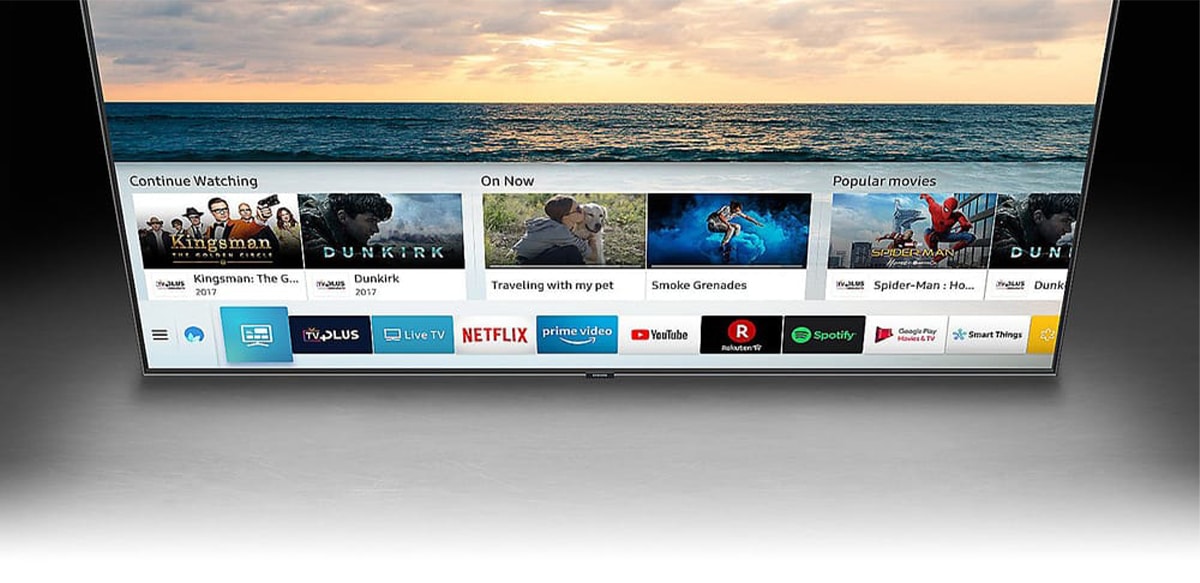What sets Dolby Vision apart from other HDR formats, like HDR10+, is the use of dynamic metadata. Essentially, dynamic metadata is highly detailed information about the show or film you’re watching. When decoded by your TV, it ensures that every single frame looks exactly as the original creator intended. So, it’s great for enjoying this year’s Oscar-contending films! Dolby Vision also utilises your TV’s brightness and contrast settings to ensure a clear and comfortable view.
Dolby Vision is now compatible with a massive range of devices, so it’s not just your TV that benefits. Compatible devices include:
- Smartphones
- Tablets
- Smart TVs
- Xbox Series X/S
- PC Monitors
In this guide, we’re going to take you through everything you need to know about Dolby Vision, such as how to set it up, and how to utilise it at its best!
What Are The Benefits Of Dolby Vision?
Precise Brightness Control
Brightness plays a crucial role when it comes to making the most of your content, but it’s something many people often overlook. If the screen is too bright, the resulting image will strain your eyes, making for an uncomfortable view. If the screen is too dark, the image will appear washed out, and it will be difficult to make out distinct details.
Dolby Vision uses its advanced metadata to ensure that screen brightness is always just right for every individual frame of footage. This means you’ll never miss out on the smaller details in the image, so you can stay on top of the action.
Improved Colour
HDR technology is designed to enhance the range of colours a given TV can recreate. This results in a more vibrant image that captures your attention. Dolby Vision takes this even further, with a vastly increased range of colours to use. In fact, Dolby Vision enables your display to recreate 68 billion unique colours.
These billions of colours ensure total accuracy in every single frame, so you’ll always receive the best view. It’s particularly perfect when enjoying animated films, and kids will love the sheer vibrancy of all of the on-screen action.
Sharp Contrast
We mentioned earlier that Dolby Vision utilises your TV’s brightness settings to ensure a clearer and more comfortable view. This precise brightness control also ensures stunning contrast in every image.
Contrast is crucial for enjoying a perfect visual experience, as it ensures that there’s a good balance between light and darkness in every image. Good contrast allows you to notice even the smallest details in the image, so you can feel more immersed in all kinds of content.
Improved contrast is also crucial for gaming, as it allows you to spot details in the in-game map, or spot enemies before they spot you. Luckily, Xbox Series X and Series S consoles are fully compatible with Dolby Vision, so you can always play at your best.
Easily Available
Dolby Vision is now supported by an immense range of devices, including smartphones, tablets, and game consoles. There’s also a vast array of content designed to take advantage of the format, including 4K UHD Blu-rays, and triple-A games.
A number of streaming services even support the format, such as Amazon Prime Video, and Disney+.
Total Visual Accuracy
Above all else, Dolby Vision ensures total visual accuracy when watching your favourite shows or films. Its immensely detailed dynamic metadata is applied on a frame-by-frame basis, so it’s able to ensure that every tiny action is rendered exactly as it should look.
Improved brightness control, a wider range of colours, and sharper contrast add up to create a viewing experience that’s true to the cinematic experience. It’s especially perfect for film lovers, as you can rest assured that everything will look exactly as the director intended. For a truly brilliant experience.

Do Samsung TVs Support Dolby Vision?
Unfortunately, Samsung TVs are among some of the only major TV models that don’t support Dolby Vision. Though other major brands, such as LG and TCL, support Dolby Vision, Samsung only supports HDR10+. This is partly due to the fact that Samsung has a direct stake in the format. HDR10+ was originally developed as a joint venture between Samsung and major studios like Warner Bros and 20th Century Studios to directly compete with Dolby Vision.
As such, it’s unlikely that Samsung TVs will be adding Dolby Vision support any time soon. Even despite the fact that many Samsung TV models support the Dolby Atmos audio format!
How Do You Make The Most Of Dolby Vision?
A Compatible TV
To really make the most of Dolby Vision, you’ll want to make sure you have a suitable TV for the task. Luckily, many top TV models offer Dolby Vision support right out of the box. So, if you’re in the market for a new TV, make sure to look out for compatibility!
It’s worth ensuring your TV’s operating system is up to date. One of the best things about Dolby Vision is that your TV doesn’t need a hardware upgrade to support the format, just a firmware update!
When looking for a new TV to use with Dolby Vision, it’s worth looking for a TV with display features that can enhance the experience. For instance, if you want to make the most of Dolby Vision’s improved colour, it’s worth opting for a QLED TV, capable of rendering colours with total accuracy. If you want improved contrast, it’s worth looking for an OLED TV, or a TV with local dimming, for more accurate brightness control.
It’s also worth looking for a TV that supports the upgraded Dolby Vision IQ format. Dolby Vision IQ is designed to adjust the view depending on how much ambient light there is in your living room. TVs compatible with this technology use special built-in light sensors to detect how much light there is in the space, to adjust screen brightness accordingly. It’s totally worth using if your living room is often subjected to sunlight!
The Right Content
If you really want to experience the benefits of Dolby Vision for yourself, you’ll need the right content! Luckily, there’s no shortage of content to take advantage of!
Love collecting your favourite films? Then make sure to take a look at the vast collection of 4K UHD Blu-rays. A number of top titles support the Dolby Vision format, including the Back To The Future trilogy, and the critically acclaimed TV hit Chernobyl.
Popular streaming services are the ultimate domain for Dolby Vision content. Many of the world’s leading services, like Amazon Prime Video, Disney+, and Netflix support Dolby Vision. Just keep in mind that some of these services may require you to subscribe to an upgraded membership to make the most of the format!
Streaming with Dolby Vision is easy. Once you’ve found a compatible title, your TV will automatically display it in the Dolby Vision format. So there’s no need to fuss around with any confusing menus!
Make sure to check the visual settings on your chosen streaming services. Many services allow you to choose the target resolution to suit your bandwidth. If you want to stream content with Dolby Vision, you’ll want to make sure it’s set to target the highest possible resolution!
Use Filmmaker Mode
If your smart TV offers “Filmmaker Mode”, we totally recommend making full use of it. Filmmaker mode was designed in collaboration between the UHD Alliance and some of Hollywood’s top filmmakers and studios. Unlike most bog-standard picture modes, it doesn’t just apply a bunch of visual presets atop your content, instead, it uses your content’s metadata to ensure everything looks exactly as intended.
Until 2024, Dolby Vision actually didn’t support Filmmaker mode, but it has since been updated to work perfectly with Filmmaker mode.
Currently, Dolby Vision can only be used in tandem with Filmmaker mode on LG TVs. Samsung TVs support Filmmaker mode but do not currently support the Dolby Vision format.