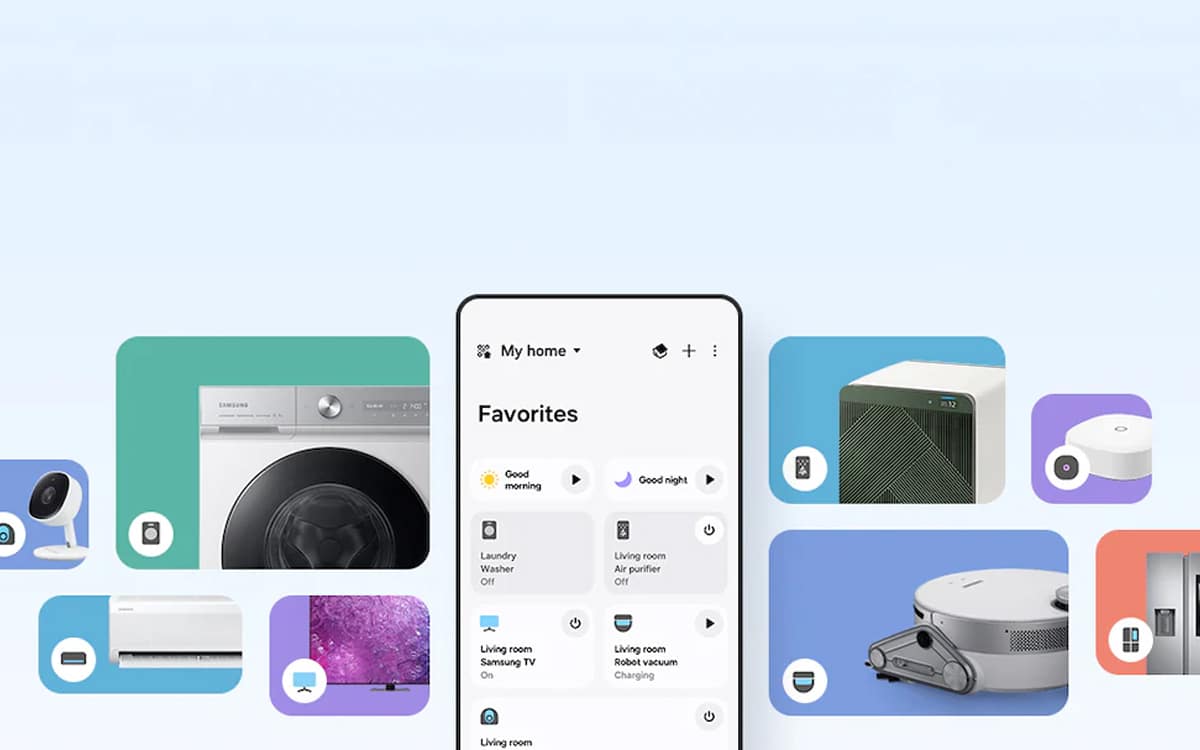Samsung’s SmartThings platform lets you put together your very own smart home network. The platform is designed to allow you to connect all of your favourite Samsung devices and appliances to a single home network. It can even be used to connect a few non-Samsung devices, for even more integration!
Part of what has made SmartThings so successful is its ease of use. It’s incredibly simple to connect devices like Samsung televisions to the network. And then you can simply control them through your phone or voice assistant.
However, many people often wonder whether SmartThings is too good to be true. In fact, you might even wonder whether SmartThings is safe to use! Are there any risks to using it? And how does the platform guarantee your security?
Want to know if it’s okay to connect your Samsung TV to SmartThings? Our Reliant tech experts have all of the answers!
Is SmartThings Safe To Use?
Right out of the gate, we can say that the SmartThings platform is incredibly safe to use. In fact, of all of the different smart home platforms, SmartThings is often ranked as one of the most secure!
SmartThings is one of the most secure smart home platforms around. Knox security helps to keep your personal information secure, and away from prying eyes and hackers, thanks to layers of encryption.
Much of the security of the SmartThings platform is a result of Samsung’s own Knox security infrastructure. Samsung Knox is a security platform that helps to protect user data from third parties, by locking it behind numerous layers of encryption.
Is SmartThings Safe To Use With A Samsung TV?
Samsung SmartThings is one of the safest smart home platforms in the world, so you can connect your TV with confidence. In order to connect a TV to your unique SmartThings network, it will need to be connected to your WiFi, and also connected to your Samsung account.
You can count on SmartThings to keep your Samsung TV safe whenever you use it, thanks to the platform’s layers of protection and encryption. The only one who will have access to your Samsung TV through SmartThings will be you!
How Can You Make SmartThings More Secure?
While SmartThings is already highly secure, there are a few extra things you can do to really boost the overall security.
Ensure Your Samsung Account Is Secure
SmartThings will need to be connected to your Samsung account. As such, you should make sure that your Samsung account details are as secure as possible. Make sure to use a secure email address, and to use a strong password. It should not be easy to guess what your password is. Don’t use any personal information about yourself within your password.
Many web browsers and personal devices can generate randomised passwords for you, made up of a combination of letters, symbols, and numbers. We recommend making use of these, as they are unguessable, and they can be stored in your personal cloud accounts!

Secure Your WiFi Network
In order for all of your Samsung devices to stay connected within the home, they’ll all need to operate from the same WiFi network. As such, you’ll want to make sure your WiFi network is as secure as possible. SmartThings itself is not a vulnerable platform, but if your WiFi network is left vulnerable, SmartThings could easily be exposed.
A great way to protect your WiFi network is to install a firewall. Firewalls are essentially digital filters that analyse every single bit of data that travels into your local network. If the firewall notices anything is wrong, or notices that there is an unauthorised connection, it will prevent it from reaching any further.
A firewall is the most secure defence for your SmartThings network. And it can even be installed directly onto your WiFi router, to keep all of your online devices safe.
Enable Multi-Factor Authentication
Multi-factor authentication is another great security measure. Whenever you log into an online account, you are essentially authenticating your identity. You are proving to the platform that you are the administrator of the account, in order to gain access to it. Multi-factor authentication adds a few more layers to the authentication process. In turn, this makes your account much stronger. If someone were to guess your username and password, they would still need to get through multiple other authentication factors!
To keep your SmartThings network extra safe, it’s worth taking the time to secure your WiFi network. If your WiFi is not secured, it can leave all of your devices vulnerable to third parties!
Multi-factor authentication can be used to secure your Samsung account, to keep meddling hackers from interfering with your SmartThings network.
Frequently Asked Questions
Is SmartThings Safe To Use?
SmartThings is one of the most cherished smart home platforms around. Part of the reason for this is its immense security. SmartThings is incredibly strong and incredibly secure. You can easily connect all of your favourite devices to the network, and the only one that will be able to access them is you!
Is Samsung SmartThings Necessary?
On a purely technical level, you don’t actually need SmartThings in order to use a Samsung device. A Samsung smartphone, TV, or washing machine, will still work perfectly fine without connecting to the SmartThings network. However, connecting these devices to SmartThings makes it much easier to control them, as you can do so entirely through the SmartThings app!
Is It Safe To Uninstall SmartThings?
If you don’t use the SmartThings platform, there’s nothing wrong with uninstalling the SmartThings app from your device. You can also safely uninstall the app even if you have already connected some Samsung devices to it. This is because the unique data for those devices will be connected to your Samsung account, and not to the app itself!