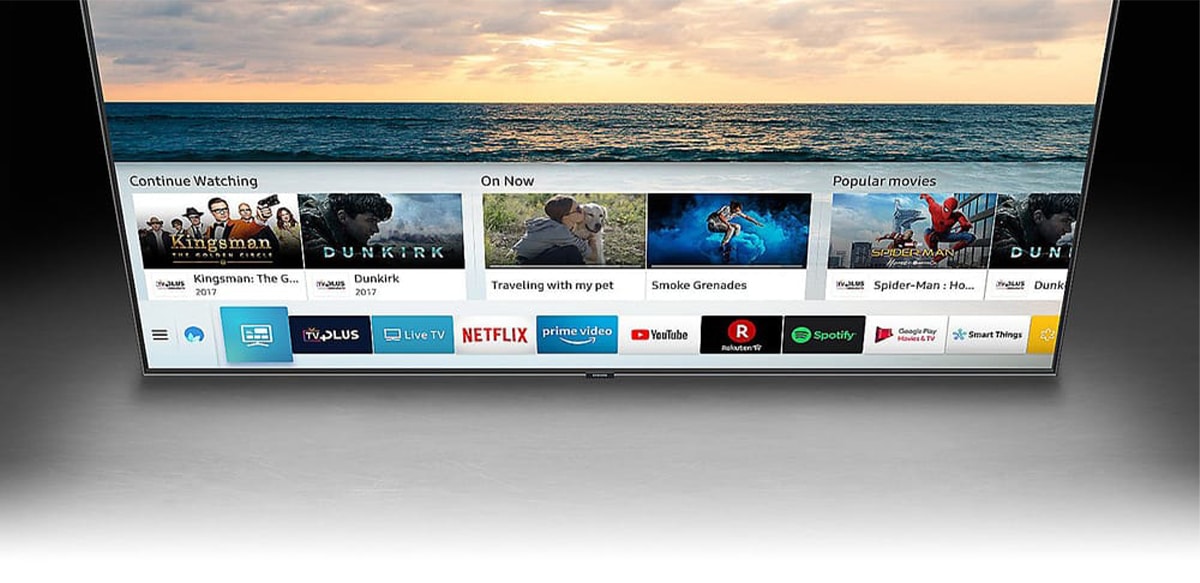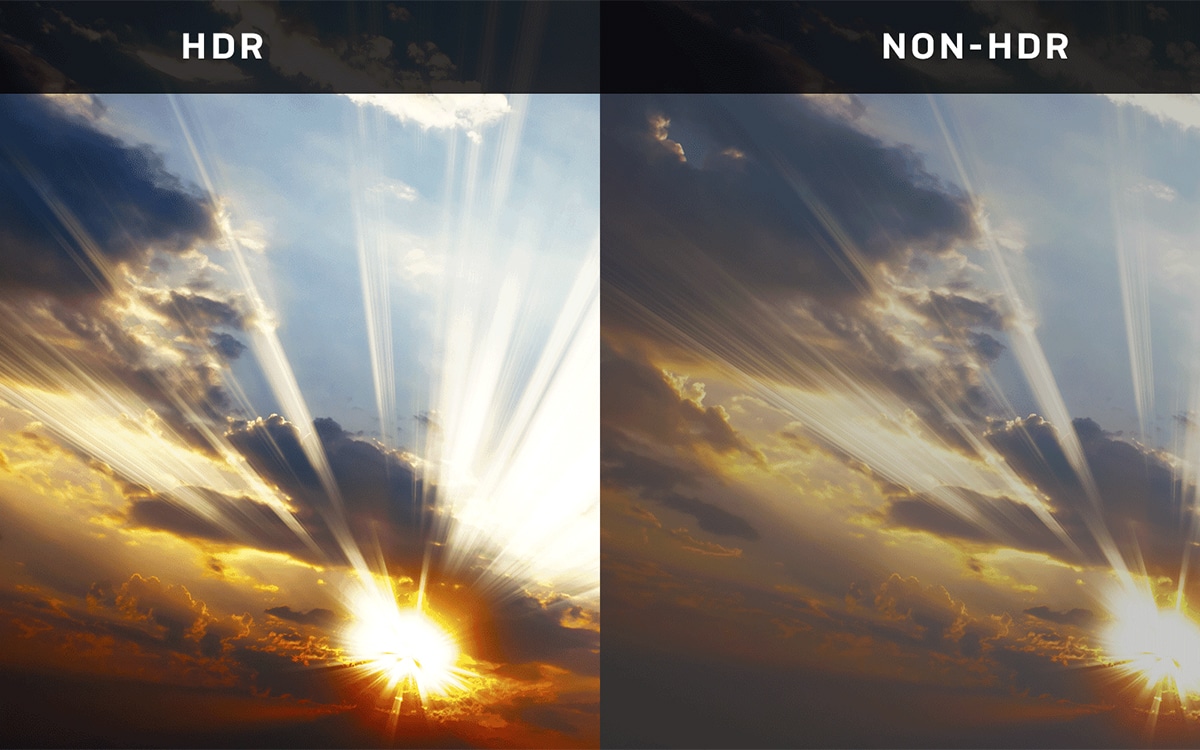And once your TV is connected to the internet, what can you actually do with that connection? What’s the best content available online? And is it even worth connecting your TV to the internet in the first place?
If you want to keep up with the changing world of TV technology, you’ll definitely want to keep on reading down below. Today, we are going to show you how you can connect your TV to the internet, and what you can do with the connection!
How Do You Connect Your TV To The Internet?
Before we look at connecting your TV to the internet, let’s see what kind of TV we’re working with. Smart TVs can be connected directly to the internet, to allow you to stream content without having to hook up any external devices. If you don’t have a smart TV, don’t fret! You can simply use an external device to connect to the World Wide Web!
How Do You Connect A Smart TV To The Internet?
If you have a smart TV, there are actually two ways in which you can connect it to the internet. The easiest way is to connect it via Wi-Fi. Most smart TVs are equipped with wireless adapters. As such, it should be as simple as heading to your TV’s network settings and establishing a wireless connection. You will be prompted to enter all of the correct details for your Wi-Fi connection, such as your password. It’s truly as simple as that!
Smart TVs are incredibly easy to connect to the internet. You can either connect via Wi-Fi or an ethernet cable. An ethernet cable connection is most recommended if you want a truly stable connection!
If your Wi-Fi signal often leaves something to be desired, then we’d recommend a wired connection. This connection type requires that your router is placed near your TV and that you have access to an ethernet cable. When everything is in place, grab your ethernet cable, and connect it to the ethernet port on the rear of your TV unit. Connect the other end of the cable to the router. From here, all you need to do is head to the settings menu on your TV, and enable your wired connection by entering the Wi-Fi password!
How Do You Connect A Non-Smart TV To The Internet?
If you don’t have a smart TV, it can be easy to feel left behind in this ever-connected modern world. Luckily, if you want to connect a non-smart TV to the internet, you can do so by using an external device!
The choice of device is ultimately up to you. If you want to save money, and you already have access to a computer, you could try hooking it up to the screen. Most TVs will allow you to directly connect a laptop to the screen using a simple wired connection. This will allow you to mirror the display of your computer on the TV.
You can also make use of a smart TV device. These devices help you access the features of a smart TV, without having to upgrade to a standalone smart TV. Through them, you can easily connect your smart device for screen mirroring, or simply hop into your favourite streaming services. These devices can vary massively in price. For instance, a Google Chromecast is on the more affordable end of the spectrum, while an Apple TV device will cost you a little more!
Using an external device to connect your TV to the internet is highly useful. External devices like Apple TV, or modern gaming consoles allow you to stream online content on even the most basic of TVs
Don’t forget that you can also make use of your favourite gaming consoles. Most modern consoles provide access to the internet, and many also provide access to popular streaming services like Netflix and Disney+.

Is It Worth Connecting Your TV To The Internet?
Absolutely! Streaming services are continuing to change the way in which we enjoy TV and film. If you want to keep up with some of the year’s best content, you should be sure to connect your TV to the internet!
Luckily, it’s easier than it ever has been! If you have a smart TV, simply connect it to your local internet, or make use of an external device to do all of the heavy lifting for you!
Frequently Asked Questions
How Do You Use The Internet On A TV?
It’s incredibly easy to connect your TV to the internet. If you have an up-to-date smart TV, then the best way to connect to the internet is through a wireless connection. Simply head to the system settings of your TV, and enter the details for your Wi-Fi connection. If you have an ordinary TV, make use of a streaming device or a games console to connect!
How Do I Connect My iPhone To My Smart TV?
There are a number of ways you can connect your iPhone to your smart TV. You can either mirror the device on your TV, or connect directly to a specific app. To mirror your iPhone on your TV, you will need a device capable of mirroring. Such as a Google Chromecast, or an Apple TV. You can also connect your phone to specific platforms such as YouTube, to control content remotely.
Why Won’t My TV Connect To The Internet?
Smart TVs are incredibly easy to connect to the internet. As such, if you’re having trouble establishing a connection, it’s most likely due to a weak internet connection. We would recommend placing your TV as close as possible to your Wi-Fi router. This will help to make the connection much stronger.
Why Is My Smart TV Not Staying Connected To Wi-Fi?
If your smart TV is constantly dripping its connection with your Wi-Fi, it’s likely because there are significant connection issues. The best way to strengthen the connection between a smart TV and a Wi-Fi router is to move the two closer together. Even better, you can connect the two devices through the use of an ethernet cable.