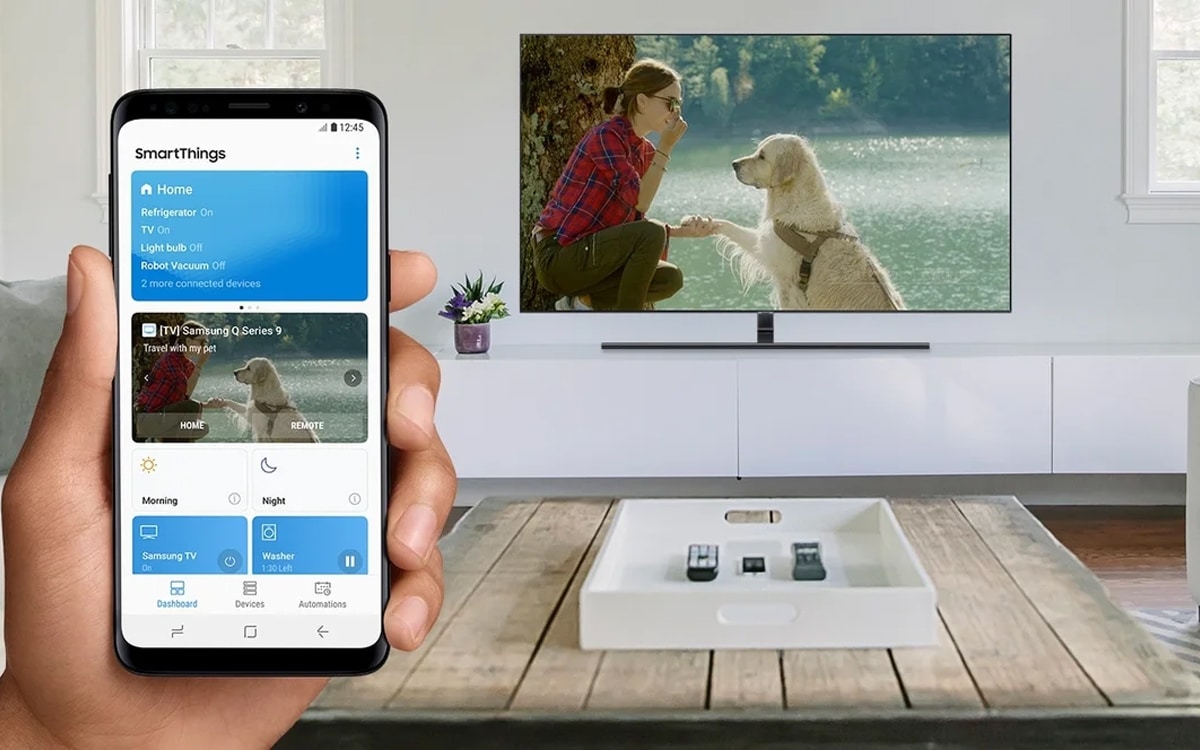Samsung televisions are now some of the most technologically advanced TVs on the market. The average Samsung TV now has all kinds of built-in technologies that make your content look better than ever. Many of these technologies are totally essential, and make the Samsung experience much better.
SmartThings is a special technology advertised on most Samsung TVs. However, if you have little experience with it, you might wonder what exactly it’s for. You might also wonder if SmartThings is totally necessary. Do you need SmartThings in order to use a Samsung TV?
Want to know if you need SmartThings in order to use a Samsung TV? Want to be sure a brand-new Samsung TV will work right out of the box? Then this is the ultimate guide for you. Below, our Reliant tech experts are going to sort through the facts, to find out what role SmartThings has to play in the Samsung TV experience.
Do You Need SmartThings To Use A Samsung TV?
No. In fact, you don’t have to make use of the SmartThings platform at all, if you don’t want to. A Samsung TV can be used right away, as soon as you take it out of the box and plug it in.
It’s not required to connect your Samsung TV to SmartThings. SmartThings is a smart home building app that lets you connect your Samsung devices. However, it’s not required for most of these devices!
However, if you are using a Samsung smart TV, which can connect to the internet, it’s best to first set up a Samsung account. Connecting a Samsung smart TV to a Samsung account allows you to download and install new apps that can be used to stream content, or even play games! However, if you don’t want to set up a Samsung account, you don’t have to! You can still use the pre-installed apps like Netflix and Amazon Prime Video all you like! Just keep in mind that those apps will require full memberships.
What Is SmartThings?
SmartThings is a supplemental smart home creation platform offered by Samsung. SmartThings is used to connect all of your Samsung products together, so you can control them all from the same place, on your smartphone. It’s a handy tool to take advantage of because it allows you to control your Samsung TV entirely from your phone. But, because it is a supplemental platform, it’s not required that you use it. If you’re perfectly happy using the TV’s packaged remote, then there’s no reason not to!
Is It Safe To Uninstall The SmartThings App?
Absolutely. If you have the SmartThings app on your phone, but you don’t really use it, there’s no harm in uninstalling it. All data pertaining to your SmartThings network is connected to your unique Samsung account. This means that if you do delete the app, all of your SmartThings data will still be right there.
If you were to change your mind and simply redownload the app, you’d be able to recover your SmartThings data by simply signing into the app with your Samsung account.
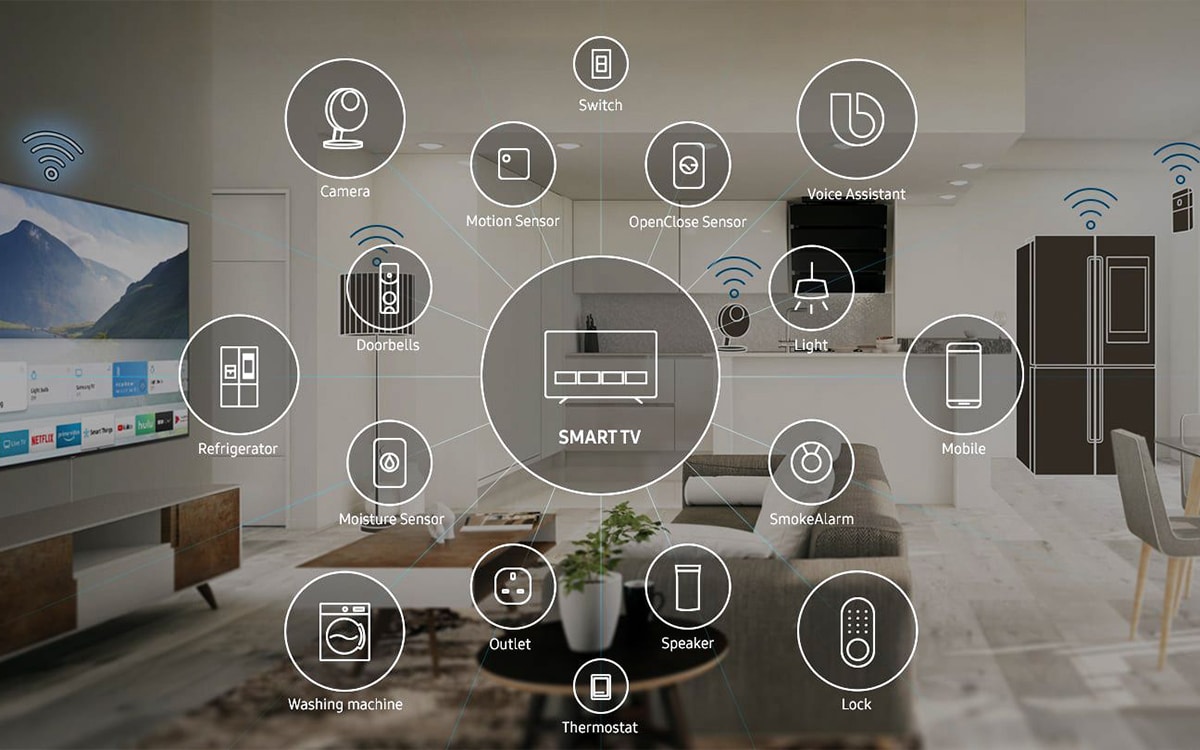
What Are The Benefits Of Using SmartThings With A Samsung TV?
As mentioned, SmartThings is a platform that allows you to connect all of your various Samsung devices together. To control these connected devices, you can make use of the SmartThings app on your phone, or even make use of a connected voice assistant, like Alexa or Google Voice Assistant. The option for total remote control makes SmartThings a great tool to use with a Samsung TV.
The SmartThings app lets you easily control any facet of your TV. You can control more than just the volume of your content, or the channel you’re tuned into. The SmartThings app also lets you adjust things like screen brightness and various other settings. Handling all of these settings on your phone means your content goes uninterrupted on the TV itself. So you won’t miss out.
SmartThings can also be used to quickly choose content to display on the big screen. Want to switch from Stranger Things on Netflix to The Boys on Amazon Prime Video? With the SmartThings app, you can do just that, without having to interrupt the on-screen action.
SmartThings can be used to control everything on your Samsung TV entirely remotely, through just your smartphone. Change the volume, the channel, and even the screen brightness, without having to dig out the remote controller!
Connecting your Samsung TV to SmartThings, alongside your living room lights also allows you to quickly create the perfect viewing conditions with just a simple command. Want to settle in for movie night in the living room? Just tell your voice assistant to activate “Movie Night” mode. This will adjust the lights and the TV to your preset specifications!
Frequently Asked Questions
Do You Need SmartThings To Use A Samsung TV?
No! It’s not required to connect your Samsung TV to SmartThings. It is entirely optional. However, it is recommended to make use of the SmartThings platform. With SmartThings, you can control your Samsung TV entirely through your smartphone. You can even connect your Samsung TV to your favourite voice assistants like Amazon Alexa. This lets you control your TV entirely through your voice!
Do You Need A SmartThings Hub For Samsung TV?
No. There’s no need to grab a SmartThings hub just to make use of a Samsung TV. Samsung smart TVs can simply connect to your SmartThings network via your local WiFi. In fact, you don’t even need to use SmartThings on your Samsung TV. If SmartThings does not sound like a useful tool for you, then it’s not required to use it on your Samsung TV.