Samsung is one of the most trusted and recognised names in the world of consumer electronics. If you’re ever looking for a perfect appliance or device for your home, then Samsung is often a very good name to turn to!
As our tech gets more and more connected, there’s never been a better time to invest in a smart home setup! There are all kinds of smart home platforms across the market, but perhaps few are as well known as Samsung’s own SmartThings platform.
But if you’ve never used the SmartThings platform yourself, you might have more than a few questions. Chief among them might be: “Do you need to pay to use Samsung SmartThings?”
Prepare to find the answers you seek. Our Reliant tech experts have done the research. To find out if SmartThings has a user fee. Or whether you can dive in for free!
Do You Need To Pay To Use Samsung’s SmartThings Platform?
One of the best things about the Samsung SmartThings platform is that you don’t have to pay anything to access it. SmartThings is entirely free and is built for simple integration. Connecting a Samsung device to the SmartThings network truly only takes a couple of minutes.
You don’t need to pay to use Samsung SmartThings. The platform is free to access. However, in order to use the platform, you’ll need to make sure you own a compatible Samsung device!
It is worth noting that, in order to make use of Samsung SmartThings, you will first need to purchase a compatible Samsung device. Otherwise, you would have a SmartThings account, but nothing to control with it! Luckily, you’d actually have a harder time finding a modern Samsung device that didn’t work with SmartThings! It can be used with smartphones, fridges, TVs, and even dishwashers!
Do You Need A Samsung Account To Use Samsung SmartThings?
In order to connect a device to SmartThings, you’ll first need to make sure you have a Samsung account. This Samsung account will be used to link all of your Samsung devices together. As such, you’ll want to make sure your account details are very secure!
Luckily, setting up a Samsung account is very easy, and should only take a few minutes. You can connect it to a specific email address so that if you ever forget your password, you can still log back in!
Can You Connect A Non-Samsung Product To SmartThings?
You might be surprised to hear that there are actually a few products outside of the Samsung brand umbrella that can connect to SmartThings! This helps to make the platform even more useful in creating a truly smart home.
Many times, these products will advertise themselves as being compatible with the SmartThings platform. If you want to find a product that will integrate into your SmartThings setup, be sure to check for this compatibility.
If you already own a product, and you want to check its compatibility, this can easily be done through the SmartThings app! Simply head to the “Devices” menu. From here, you’ll be given the option to add some new devices. Once you’ve tapped “Add device”, you’ll be allowed to search through a list of compatible devices, or even choose your device from a list of nearby devices. Simply search for your device. If it shows up, it’s compatible with SmartThings!
The SmartThings app can even be downloaded on non-Samsung smartphones like iPhones. Allowing you to control your Samsung devices without the need for a Samsung smartphone. However, you won’t be able to control your iPhone through the SmartThings platform.
We also can’t go without mentioning the fact that SmartThings is also compatible with many leading voice assistants, like Google Voice Assistant, and Amazon Alexa! By connecting one of these to SmartThings, you can control all of your connected Samsung devices using just the power of your voice.

Is It Worth Using Samsung SmartThings?
Absolutely! Of all of the many smart home platforms, Samsung’s SmartThings is one of the most robust and easy to use! If you have any number of Samsung devices, it’s worth connecting them all to the SmartThings platform, so that you can control them entirely remotely.
When used with devices like Samsung TVs, in particular, SmartThings is incredibly useful. For one thing, the SmartThings app can be used as a total replacement for a Samsung TV’s packaged remote. This allows you to control the volume, brightness, or any other settings, through just your phone. You can also use SmartThings to open different apps or video input sources.
Samsung SmartThings is totally worth using with your TV. Not only can it be used to easily control every aspect of the device, but it can also be used to monitor the device’s health and power usage!
SmartThings also lets you easily stay on top of the health of your TV. You can use the app to monitor how much energy is being used by the unit while in operation. The SmartThings app will also send you a notification if any fatal errors occur with your TV. So you can find out what the problem is, and source a simple solution!
Frequently Asked Questions
Do You Need To Pay To Use Samsung SmartThings?
No. Samsung’s SmartThings platform is totally free of charge. However, you will first need to purchase a compatible SmartThings device. Otherwise, there’s no reason to use the platform in the first place! Once set up, Samsung SmartThings is incredibly robust and easy to use. It can even be used to control some non-Samsung products!
Can You Use SmartThings Without A Samsung Account?
One of the only prerequisites for using the SmartThings platform is a Samsung account. Luckily, it’s free and very easy to set up a Samsung account. This Samsung account will be used to connect all of your Samsung devices together, so you can access and control them from anywhere you want!

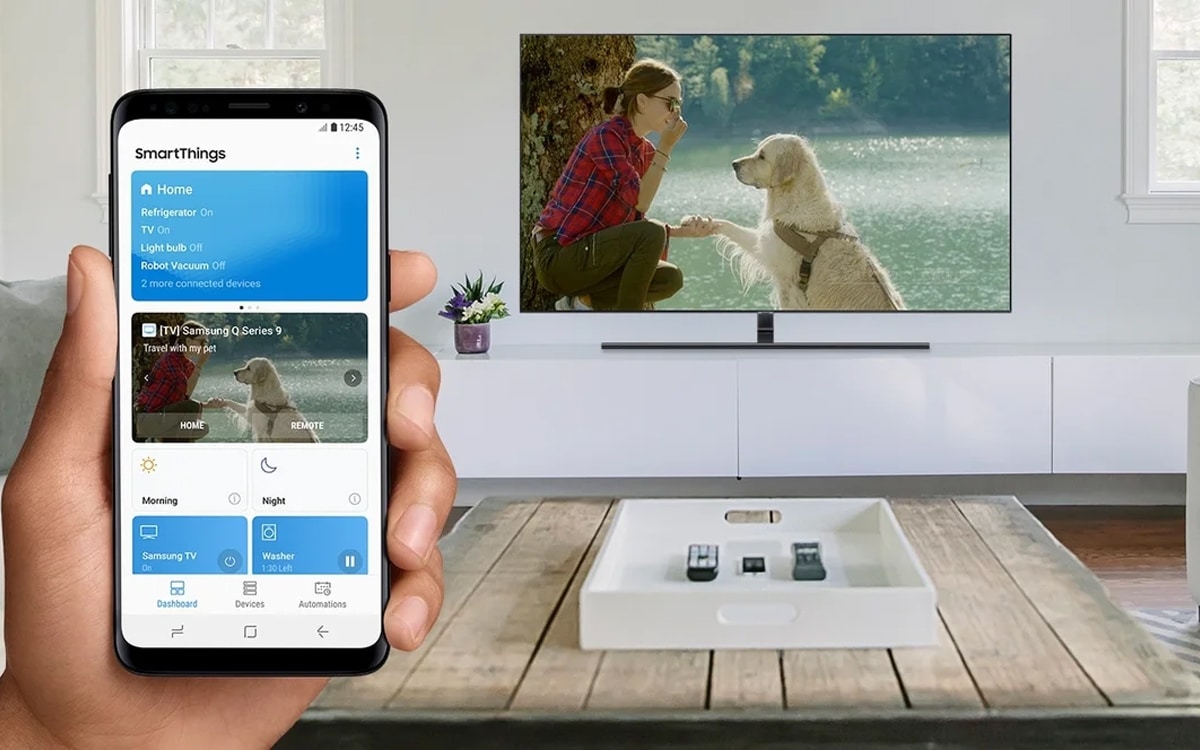





0 Comments