With smart devices now populating our homes, cars, and pockets, it’s more valuable than ever to find a way to connect it all together. With clever interconnectivity and integration, you can streamline some of life’s daily tasks, and be more productive with every day.
There are all kinds of smart platforms designed to help link your smart devices together. Perhaps one of the most well-known is Samsung’s own SmartThings platform. Compatibility with the platform is advertised alongside all of Samsung’s top devices, as a way to control all of your Samsung devices remotely. In fact, it can even be used to control a Samsung TV!
But what kinds of benefits can the SmartThings platform offer to Samsung TV users? How does it improve the overall user experience? We asked our Reliant tech experts to help us find out!
What Are The Benefits Of Samsung SmartThings On Samsung TVs?
Smartphone Control
One of the key benefits of SmartThings integration with Samsung TVs is the ability to control the device using your smartphone. While using the SmartThings app on your smartphone, you can access a number of key controls for the TV. This eliminates the need to hunt around for your remote control. Instead, simply whack up the volume, change the channel, or adjust your TV’s settings through just your phone!
The SmartThings app allows you to control your Samsung TV, as well as the content that plays on it, entirely through your smartphone. It lets you more smoothly control your favourite entertainment!
You can also use the SmartThings app to hop around between different apps and even choose content on the fly. Let’s say you’re in the middle of a Netflix binge-watch, but you want to hop over to that Amazon Prime series everyone’s talking about. By using the SmartThings app, you can hop between the two pieces of content without missing a beat. You won’t have to scroll through menus on your TV screen and risk missing out on the show you’re currently watching!
Voice Control
You can also use SmartThings to connect your TV to an existing voice assistant platform. Whether that’s Alexa or Google Voice Assistant, you can easily set up your Samsung TV to be controlled entirely by the power of your voice.
This is a very convenient option, as it allows for much easier navigation and a much greater sense of control. You won’t have to get lost in a maze of menus just to find whatever you’re looking for. Instead, just ask your chosen voice assistant to perform a specific function, and it will get right to work!
Voice controls are easy to set up, and can give you that extra sense of control over your TV.
Create Perfect Viewing Conditions
You can also use SmartThings to create the perfect viewing conditions. Want to curl up on a Friday evening and binge-watch to your heart’s content? You can set your SmartThings-connected lights to a dimmer setting, for a more relaxing view. If you find that your TV is a little too bright, you can simply lower its brightness through the SmartThings app.
Through the use of voice assistants, you can also adjust all of these settings in one go with custom voice commands. For instance, if you like a certain amount of ambient light whenever you settle in to watch the latest blockbusters, then you can ask your voice assistant to activate “Movie mode”. This will adjust the lights to your specifications, and even adjust your TV’s picture settings!
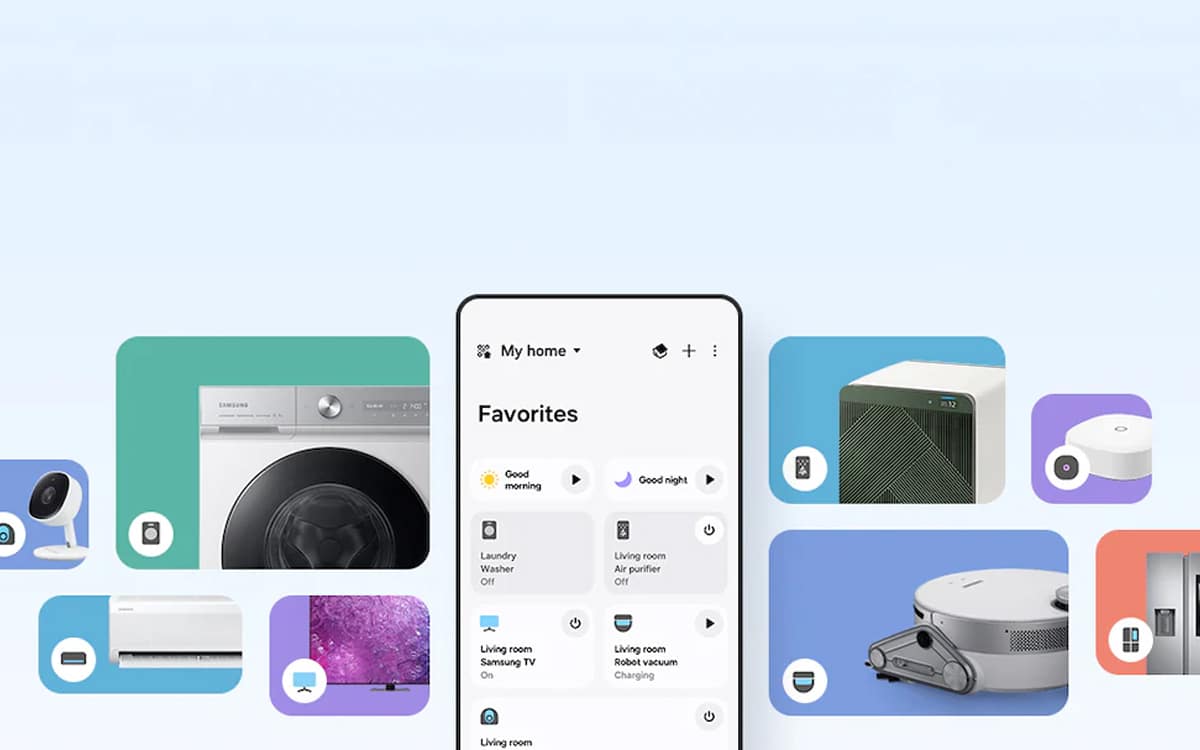
Monitor Energy Usage
The SmartThings platform also lets you monitor your energy consumption. If you’re keen to reduce your energy bills, then it’s totally worth using the SmartThings app with your Samsung TV.
The SmartThings app will give you an accurate insight into how much energy your TV is currently using, and how much energy it has used over a set period. You can even rely on the app to provide tips for reducing energy consumption.
When all of your most-used devices are connected to the SmartThings app, it becomes effortless to monitor your energy consumption and lower your bills!
Mirror a Samsung Phone!
When your Samsung TV and Samsung smartphone are both connected to the SmartThings platform, you can easily mirror content from your phone onto the big screen. Got a funny image you want to show the family? Maybe you want to make that important spreadsheet look a little bigger? Then mirroring can be a big help.
To mirror your smartphone, all you need to do is pull down the Quick Panel menu on your phone, and select “Smart View”. This will then bring up a list of local smart TVs that you can connect to. Just find your TV, and start mirroring right away!
SmartThings lets you quickly and easily mirror your Samsung smartphone onto a Samsung TV. This is great for giving your content a much greater sense of scale on the big screen!
You can even choose how your content will be displayed. For instance, you could even mirror your smartphone with a side-by-side layout. So the interface of your phone displays directly beside regular TV content!
Frequently Asked Questions
What Are The Benefits Of Samsung SmartThings On Samsung TVs?
One of the key benefits of using SmartThings with your Samsung TV is the ability to control your TV completely remotely. With your smartphone or your favourite voice assistant, you can easily control every facet of your TV. This makes it much easier to find the content you’re looking for, with just a couple of taps!
Is Samsung SmartThings Necessary?
No. You aren’t required to make use of Samsung SmartThings just to make use of a Samsung TV. SmartThings is simply a supplemental platform that allows you to more easily control your TV through other devices. SmartThings also lets you connect your TV to other compatible devices in the home, such as lights. So you can quickly create the perfect viewing conditions for any content!







0 Comments