Luckily, many modern smart TVs come packaged with AI upscaling technology as standard. But you might wonder how exactly this technology works. How is it possible for AI to take standard low-resolution content and upgrade it to more suitable resolutions for modern displays?
AI can sometimes be a challenge to decode. So allow us to do the tricky part! In this article, we’ve gathered all you need to know about AI image upscaling and how you can use it yourself!
How Can AI Be Used To Improve TV Picture Quality?
Modern smart TVs from the world’s top manufacturers are able to actively upscale content in real-time, as you enjoy it. Through this, you can enjoy low-resolution content at a resolution that suits your TV’s display.
If you’ve recently grabbed a shiny new 4K or 8K TV, and you’re worried that your legacy content won’t look the same, you can rest assured that AI upscaling can give your content a new lease on life.
AI can be used to improve a TV’s picture quality by analysing the image in real-time. The AI can notice imperfections, and then act accordingly to improve the image’s total resolution.
AI is able to notice which areas of an image need to be cleaned up for display, and then act accordingly. If an image is particularly pixelated, the AI will be able to generate new pixels to improve resolution.
How Does AI Upscaling Work On A TV?
AI image upscaling is able to improve not only the resolution of an image but also its colour depth. Let’s take a look at how it does both of these.
Improving Resolution
As a piece of content is played, the AI is always paying attention and gathering data about the image. This data can then be used to identify potential areas of improvement in the image.
For instance, if AI needs to upscale a 1080p Blu-Ray for an 8K TV. It would need to find a way to stretch the image out to use up the greater screen size without sacrificing quality. The AI is able to generate new pixels that can be inserted into the image. This quickly shifts a standard-resolution image into a higher-resolution image.
In order to do this, most smart TV AI programs also take note of an image’s context. This allows for a much more consistent image that isn’t jarring to take in. As well as analysing each frame of footage, the AI also analyses the frames that surround it. This extra context data helps the AI to identify distinct shapes to focus on sharpening.
Improving Colour Depth
Many smart TV AI programs are also able to improve the colour depth of a given image. This is important when you consider that modern TVs are able to achieve far more detailed and specific colours than older TVs. DVDs and Blu-rays were made with older displays in mind, so they often have limited colour depth. AI upscaling can help to improve the range of colours in a piece of content, which further enhances clarity.
Again, this is done by the AI analysing each frame of footage, as well as all of its surrounding frames. This allows the TV to inject a little bit of extra colour where needed, while also ensuring each frame is consistent with every other frame.
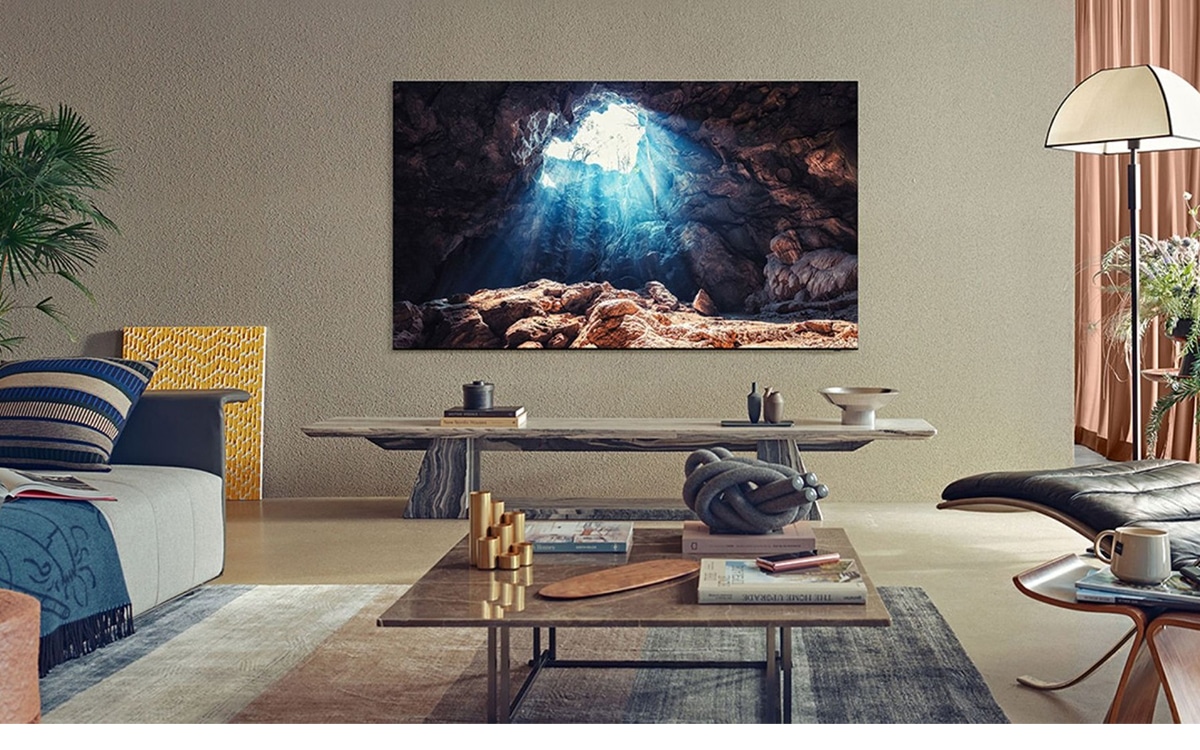
Is AI Upscaling Worth Using?
Generally, yes, AI upscaling is worth making use of. However, it’s important to note that AI upscaling is far from perfect. AI upscaling is generally best for specific content. We’d recommend using AI upscaling on content of higher resolutions if you are planning on upscaling up to 8K resolutions. Content below 1080p upscaled to an 8K screen may appear very dull and muddled, and the AI may have trouble making out specific shapes within each image.
AI upscaling is definitely worth using. However, it may encounter trouble with content below 1080p. We’d also recommend against using upscaling when gaming. Upscaling gaming content would result in extremely obstructive input lag.
We’d instead recommend using AI upscaling with content that is already high definition. Anything above 1080p should be fine. At this resolution, your TV’s AI should have no trouble upscaling the image!
Frequently Asked Questions
How Can AI Improve Picture Quality On Your TV?
AI is able to analyse any piece of content as you play it! This can allow the AI to identify areas in the image that should be improved. The AI can then improve the image, in real time, to make it look better on all kinds of displays. It does this by not only analysing each frame of footage but also comparing each frame to the frames that surround them!
Does AI Upscaling Work?
Definitely. AI upscaling is able to analyse content as it is playing, to make improvements on the fly. It does this by comparing each frame of footage to its surrounding frames. This results in a consistent upscaling job. Different shapes on the screen won’t suddenly shift in and out of focus with each frame!
Does Upscaling To 4K Improve Quality?
Using upscaling to push standard resolution content to 4K can absolutely result in greater quality. In order to make standard-resolution content fit a 4K display, the onboard AI is able to analyse the footage as it plays. This analysis allows the AI to know what areas in an image to improve.
Do TVs Automatically Upscale To 4K?
Many 4K TVs will automatically begin upscaling your content, with very little input needed on your end. On some TV models, you may need to activate upscaling manually by heading to the TV’s system settings. Either way, it’s totally worth making use of. It can help legacy content to continue looking amazing into the future.

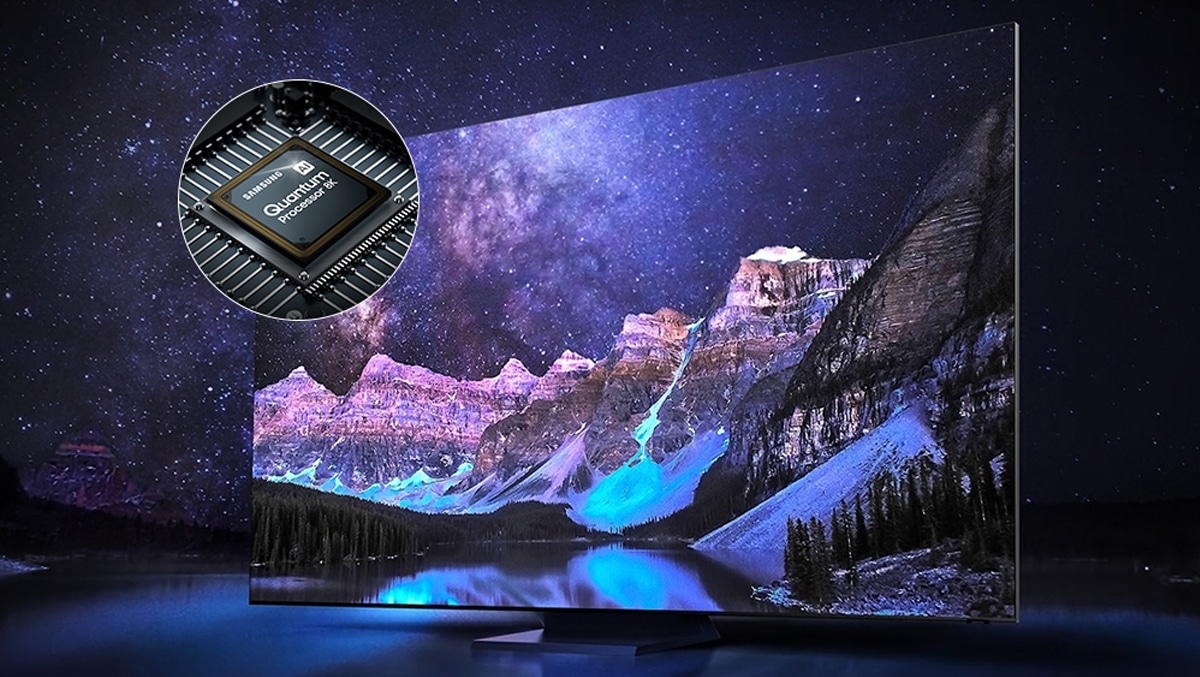





0 Comments