Because smart TVs are so strongly associated with streaming, many new smart TV users wonder whether services like Netflix are free to use on smart TVs. Is Netflix free on a smart TV? Do you need to subscribe to the platform? And how do you even access Netflix there?
Want to quit waiting and get streaming on your shiny new smart TV? Then keep reading down below!
Is Netflix Free When Using A Smart TV?
Technically speaking, the Netflix app that can be installed on a smart TV is totally free of charge. However, in order to actually access any of the content on the platform, users will need to first sign up for a Netflix account at an extra charge.
Owning a smart TV, unfortunately, does not automatically entitle you to free access to the world’s most famous streaming service.
As much as we wish we could report otherwise, you’ll need to make sure that you have a paid Netflix subscription in order to use the service on a smart TV.
What Are The Various Netflix Subscription Tiers?
In order to get streaming Netflix’s biggest titles, you’ll first need to subscribe to the platform for an extra price.
Unlike the early days of the platform, Netflix now operates on a tiered subscription system.
There are three Netflix subscription tiers, each offering a different set of features for different prices. Let’s take a look at each of them.
Standard With Adverts
The most affordable Netflix subscription tier is the “Standard with adverts” tier. Priced at £4.99 a month, this tier entitles users to a limited selection of content, available to stream at HD resolutions.
To make up for the much lower price, this tier places adverts between content, and offers support for streaming on only two devices at one time.
This tier is great for those who only need to occasionally use the platform to watch the biggest titles.
Standard
The “Standard” subscription tier enables users to access all titles on the platform without restrictions. This tier, priced at £10.99 per month, is completely ad-free, allowing uninterrupted streaming.
This tier also allows simultaneous streaming on two devices, but all content is capped at 1080p resolutions.
Premium
Those looking to enjoy Netflix content in full 4K resolution will need to pay a little extra for the “Premium” subscription. This is an essential tier for those with 4K TVs. Not only does it provide access to 4K resolutions, but also Netflix spatial audio. This is a special audio format that helps to make content on the platform more immersive than ever.
The premium subscription tier is priced at £15.99 per month, but for that extra cost, not only do you receive premium video and audio playback, but also the ability to stream on a higher number of devices.
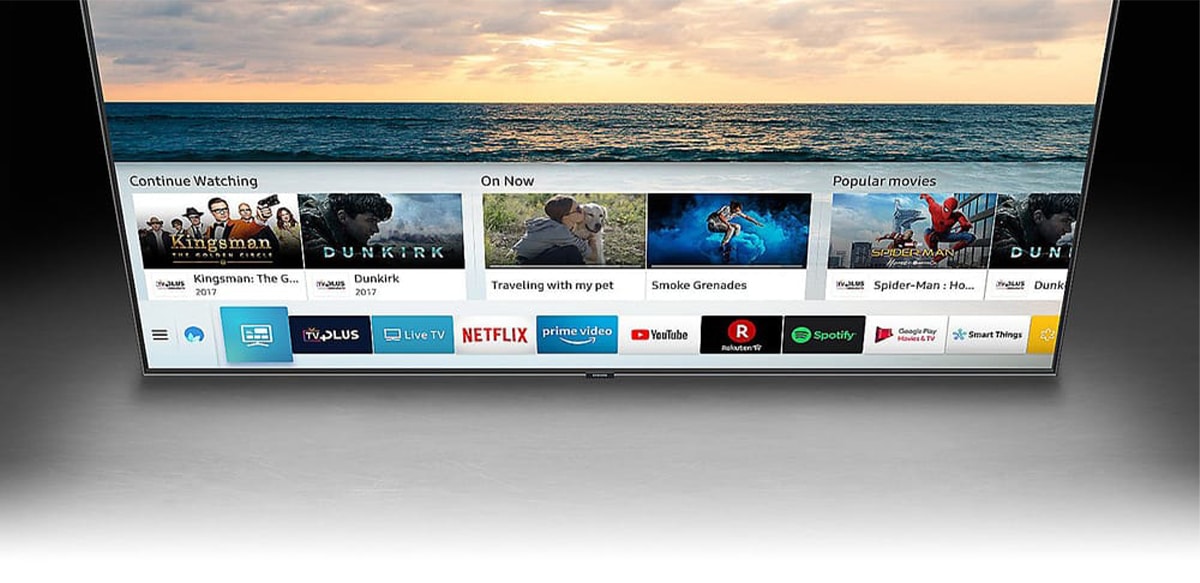
How To Install Netflix To A Smart TV
Netflix is not only free to install on any compatible smart TV, but also incredibly easy to install.
If Netflix is not already installed on your smart TV, all you need to do is head to your TV’s specified app store. For instance, on a Samsung TV, you will need to head to the ‘Smart Hub’, while on a TCL TV, you will need to head to the Play Store app.
Once on your smart TV’s app store, all you then need to do is search for the Netflix app, and install it. It may take a few minutes for the installation process to complete, depending on the strength of your internet connection.
Once the app is installed, you should be able to open it up, log in, and get streaming right away!
Can You Share A Netflix Account With Another User?
Unfortunately, Netflix has begun cracking down strongly on password-sharing, making it very difficult to share a Netflix account with other people.
A Netflix account is intended to cover all users within a single household. This means that anyone living under the same roof can create a profile on the same account, and stream, for no extra cost.
In order to share a Netflix account with someone who lives elsewhere, you will need to purchase additional member slots. Luckily, if you have a premium subscription, you will be given the option to add two extra members for no extra charge.
If you have a 4K TV, and you also want to be able to provide access to the platform to friends or extended family, then the premium subscription is the best option for you.
Frequently Asked Questions
Is Netflix Free On A Smart TV?
While the Netflix app itself may be free to install onto a smart TV, the service is not free to access. Purchasing a smart TV does not entitle you to free access to Netflix’s streaming library. In order to use Netflix on your smart TV, you will need to choose from one of the three available subscription tiers.
Can You Still Watch Netflix For Free?
Unfortunately, Netflix no longer offers free trials to potential new users. In order to access the content on the platform, you will need to pay for a subscription. The only way to feasibly watch Netflix for free is to ask a friend to kindly add you as an additional user of their membership. However, this incurs an extra cost.
How Do I Download The Netflix App For Free?
Luckily, if you’re hoping to install Netflix on a compatible smart device, you can rest assured that it is totally free. However, though installing the Netflix app is free, accessing the content on the platform is not free. You will need to pay for a full membership to begin streaming.
Why Can’t I Use Netflix On My Smart TV?
You may find that Netflix simply doesn’t work on your smart TV because either the TV or the app is not up to date. You should check to ensure that the Netflix app is updated to the latest version and that your smart TV is running the latest available firmware.







0 Comments